Upgrade Notepad in Windows 11, Perfect for Those Who Forget to Save
..png) |
| Notepad on Windows (1st). |
TECHFITNOW.COM - Microsoft has been continuously enhancing the capabilities of built-in applications in the Windows 11 PC operating system. One of the applications receiving frequent updates is the simple note-taking app known as Notepad. After getting the Tab feature a few months ago, the Notepad app in Windows 11 now boasts a feature called Auto Save. As the name suggests, this feature allows the Notepad app to automatically save user notes at regular intervals, eliminating the need for manual saving using the Save feature or the "Ctrl+S" keyboard shortcut.
With this feature in place, users no longer need to worry about forgetting to save their notes or typed content in Notepad, especially when their PC crashes or shuts down unexpectedly.
 |
| New Features or Abilities of Notepad in Windows 11 (Microsoft). |
Since it's saved automatically, Microsoft mentions that users can resume their typing in Notepad when they reopen the application, especially if the document hasn't been saved, and the application suddenly closes. This applies to all tabs that users have open. For example, if they had previously opened three tabs or documents in Notepad that hadn't been saved, Notepad will also display those three tabs when users reopen it.
Microsoft adds that the Auto Save feature in Notepad can be disabled through the settings menu if it's not needed.
Snipping Tool Gets an Upgrade
Apart from Notepad, Microsoft has also updated another built-in Windows 11 app commonly used for taking screen captures called the Snipping Tool. Now, the latest version of the Snipping Tool will be displayed and integrated into a simple tab that contains buttons for taking screenshots and recording the screen.
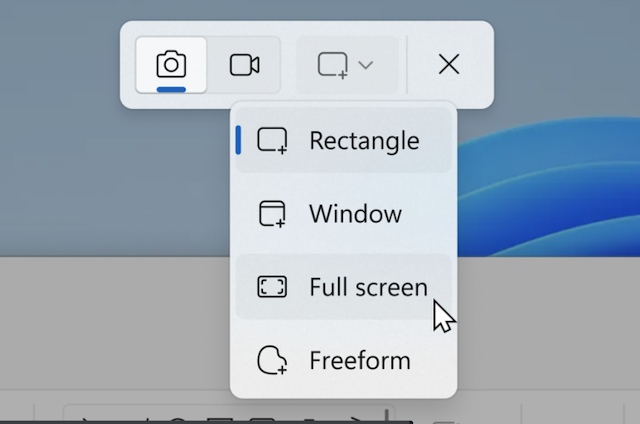 |
| The Latest Features in the Snipping Tool Application for Windows 11 (Microsoft). |
Regarding screen recording, the Snipping Tool now also supports audio input from the PC (coming from running applications or content) or from the microphone (user's voice). The latest features for Notepad are expected to arrive in version 11.2307.22.0, while the latest Snipping Tool features will be available in version 11.2307.44.0, as reported from Microsoft.com on Tuesday (9/5/2023). These updates for both Windows 11 built-in apps can currently be tested by users in the Insiders, Canary, and Dev Channels. In the future, these updated Notepad and Snipping Tool apps will be released to the public version of Windows 11, assuming there are no issues or bugs found in the applications.]